To further empower administrators, a host of new features and enhancements have been introduced to address common pain points and improve the overall experience.
- Managing Documents In Review
- Improved End Client/Collaborator Permissions
- Client List Enhancements
- Quick Links for Administrative Users
- Bugs Fixes
Managing Documents In Review
The 'Documents In Review' feature is an aggregated view of all 'In Review' documents across all client Vaults, making it easy to quickly monitor, manage, and publish documents from one convenient location rather than individually going through client Vaults one by one.
Documents that are being reviewed and have yet to be published (made available to clients) can be identified with the 'IN REVIEW' label below the document name and can only be viewed by the Admin user(s) until published.
Here are the steps you can take to start taking advantage of this feature:
- Login with your Admin account
- Click on the 'Documents in Review' tab available to you in the left main menu bar.
- Centralized View: Gain a comprehensive view of all documents currently under review across various client vaults in a single, consolidated interface.
- Sort and Filter: Utilize sorting and filtering options to categorize documents based on the Document Name, Client Vault, Uploaded By, and Package Names.
- Publishing Documents: Admins can directly publish one or multiple under-review documents from the 'Documents in Review' tab, ensuring seamless and timely document sharing across all relevant client Vaults.
Info! Only Admins with the appropriate permissions will be able to access this feature.
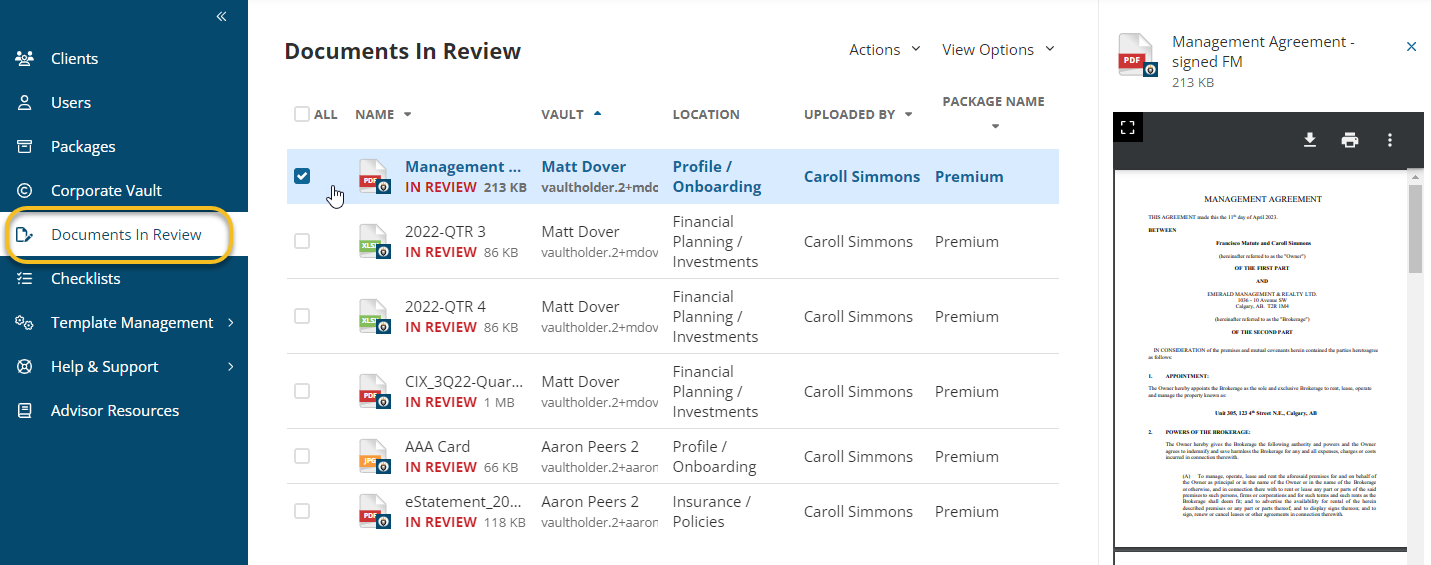
Improved End Client and Collaborator Permissions
Previously, if end clients and collaborators (Vault holders and Trusted Advisors) created a folder within a sponsor company folder, it was treated as that sponsor company's folder, restricting their ability to manage it.
This new improvement allows the clients to move, rename, or even delete those folders, except when they contain files (if the files are uploaded by Admin/Rep, the client will still not be able to delete the folder until those files are removed).
Client List Enhancements
Several enhancements have been introduced for Admins and Reps in the Client List:
- Quickly discern the assigned Folder Template type within the Client List.
- Re-add Co-Owners who were inadvertently removed.
- Retain your preferred sorting settings, even after logging out from the system.
- Inactive Vaults are now hidden by default. To show these Vaults, simply click on 'Actions' and unselect 'Hide Inactive'.
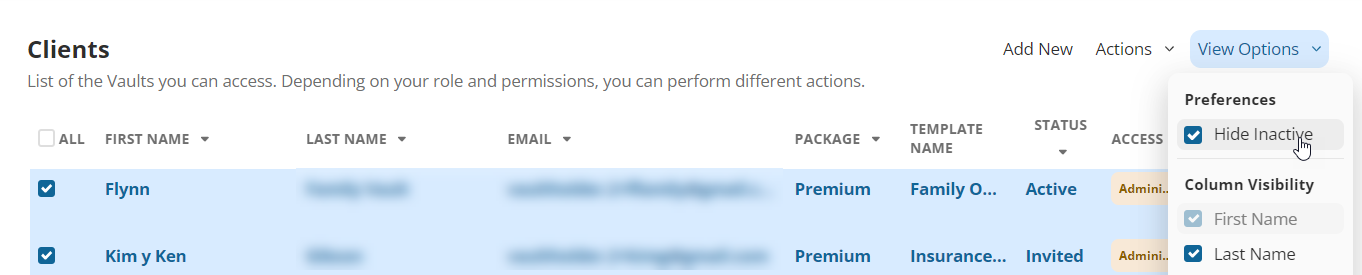
Quick Links for Administrative Users
Incorporate an External Link into the left-hand menu of your Admin users, enabling convenient access to a Custom Knowledge Base or other systems like your CRM. This new feature to add custom links in the left-hand menu enhances efficiency and provides quick access to critical resources to help streamline work.
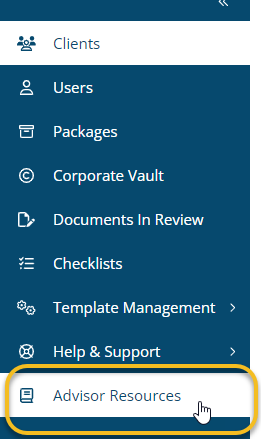
Bugs Fixes
- Re-create Co-Owners that were previously deleted: Previously, if the admin removed a Co-Owner and then attempted to add them back, the system would throw an error ‘Email already exists’. Now, Admins can easily remove and re-add Co-Owners without any issues.
- Total documents under Entities: Under the Entity Management tool, Vault owners can now see the total number of documents associated and tagged to each respective Entity.
